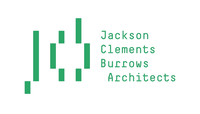To update your entry in the Members Directory - choose Bio from the left menu of My Member Portal. Also note that to appear in the directory you must have a full membership and also have a valid physical address. PO Boxes will not be displayed. Only members with a valid membership will be displayed in the Members Directory.
To update your entry in the Business Partners Directory, select Businesses in My Member Portal, click on your organisation name under Sponsor Listing and click Edit. Note that only Business Admins of organisations with valid Business Partner memberships will be able to access this function.